SigningHub allows you to start a new workflow based on a template from your library.
1. Clicking on the button Quick Sign in the home page.
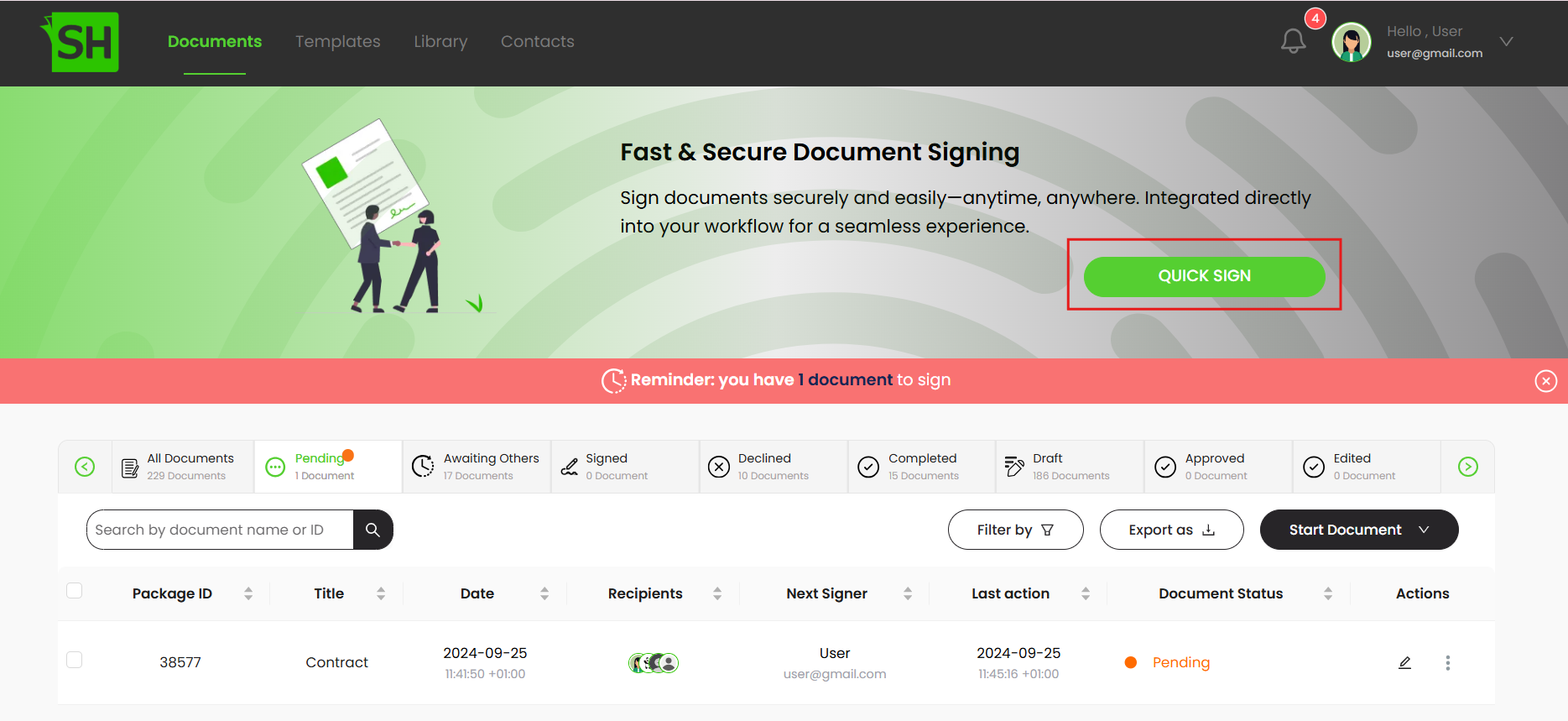
2. A dialog will appear with a list of your documents library with a template.
3. By selecting a document you can start your workflow following the three modes.
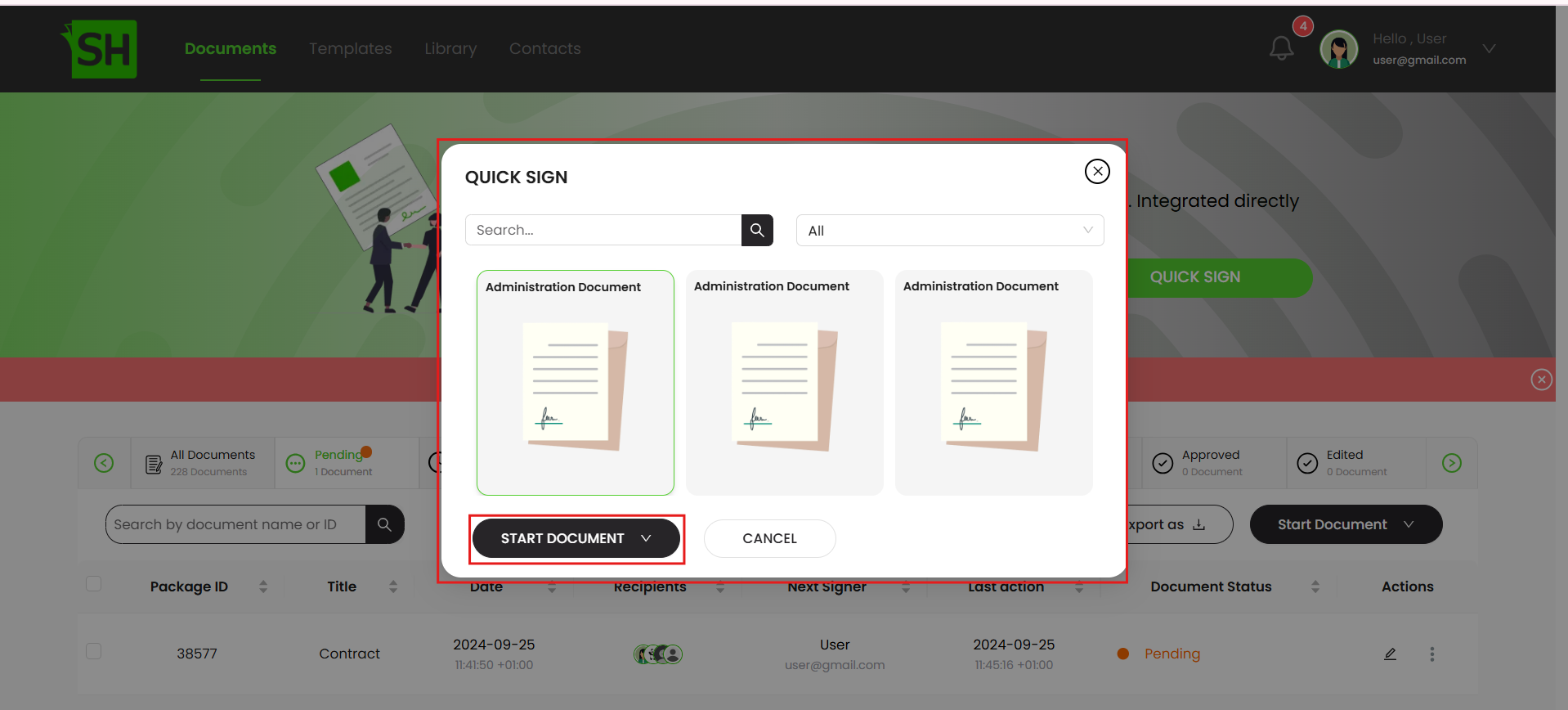
4. The selected document will be uploaded and you can as well upload new documents to the workflow.
5. Click Next.
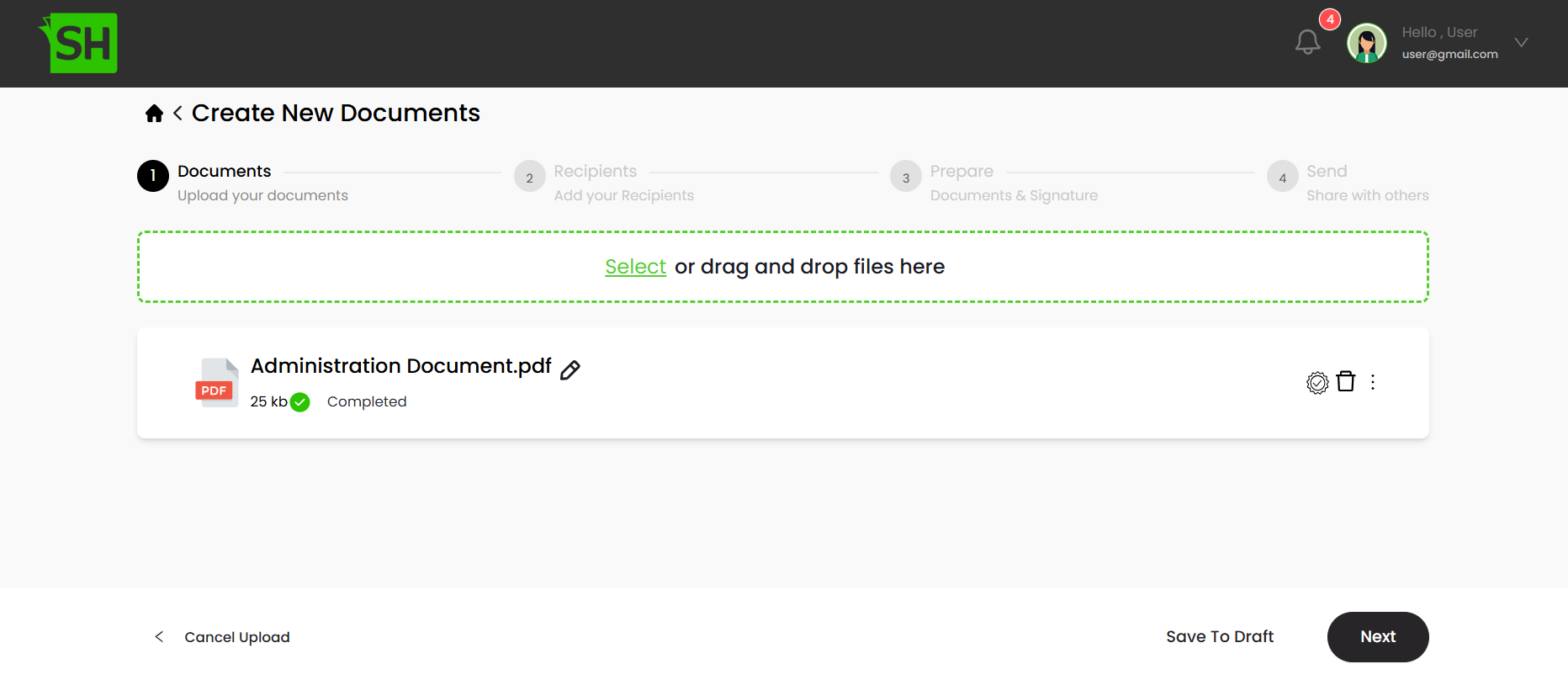
6. The recipients related to your template will be added automatically, and you can as well add new recipients.
7. Click Save and Prepare.
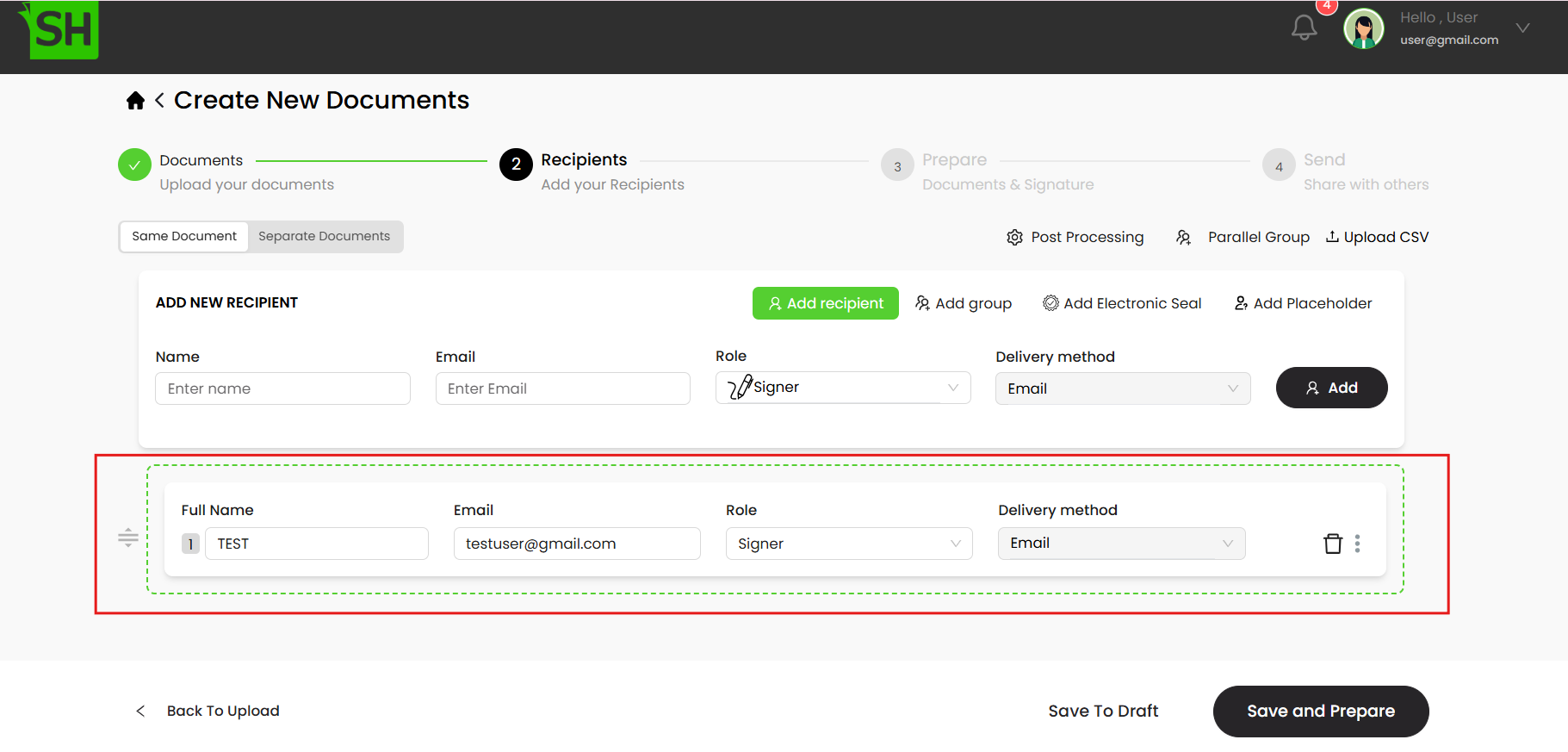
8. Add your fields to the document and click Share.
|
|
An enterprise user will only have the Quick Sign button enable if:
|
