Recall a document
SigningHub allows you to recall your Awaiting Others and Pending document(s), provided it is allowed in your role. This is useful in the cases where you have accidentally initiated a premature workflow or document sign off is no more required for any reason. You can recall an Awaiting Others or Pending document at any stage of a workflow, i.e. start, middle, just before completing, etc. The document recalling feature is available to the document owners only.
Recall a document
- From your documents list, locate and select the Awaiting Others document to recall. You can even select multiple documents.
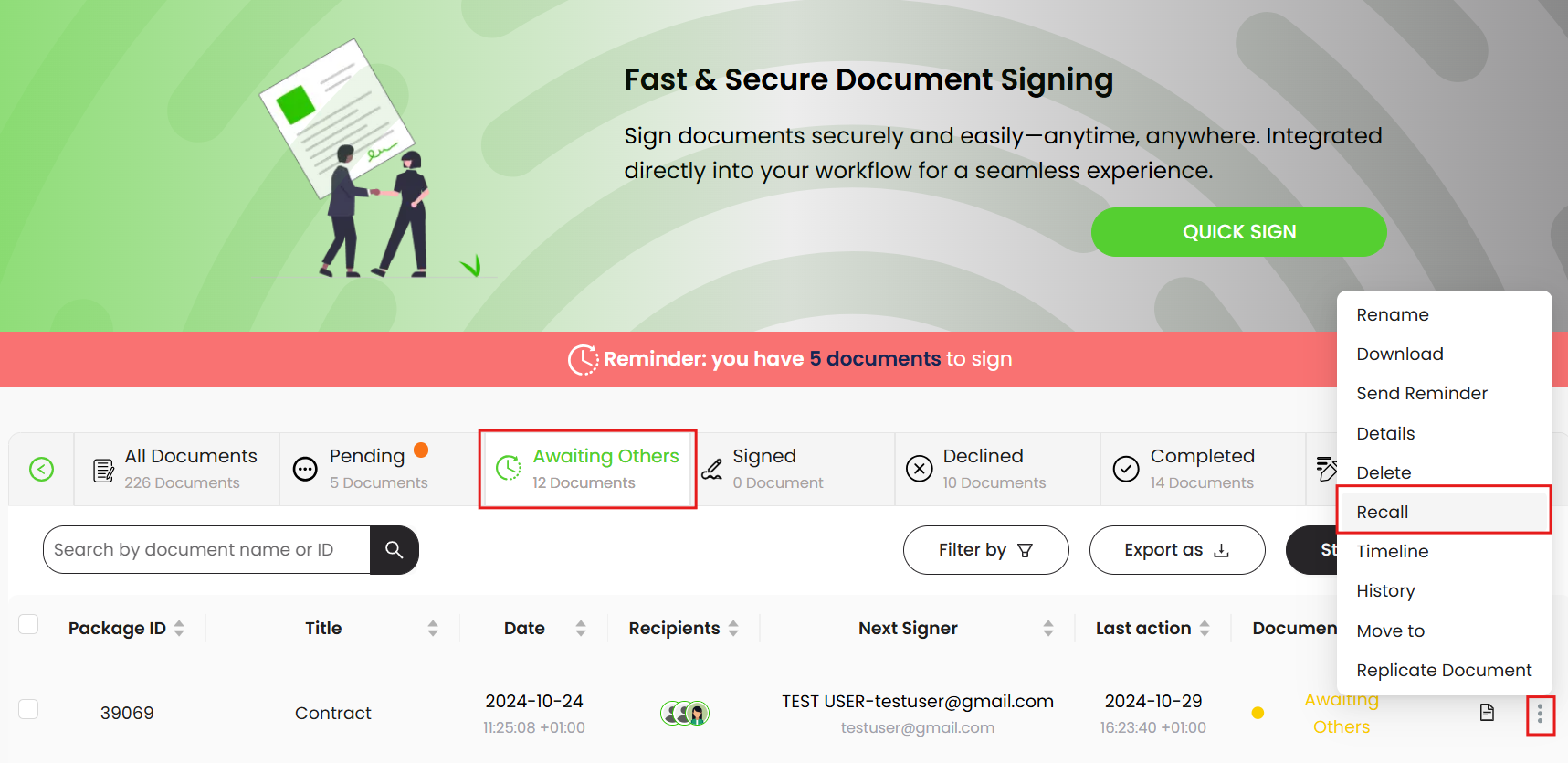
- Click the three dots menu
 and select the "Recall" option.
and select the "Recall" option. - A confirmation dialog will appear, click the "Yes" option.
- The selected document(s) will be recalled.
- Their workflow(s) will be terminated and the document(s) will be reverted back to the "Draft" status.
- SigningHub will increment the available workflow quota of document owner's account by one.
- An intimation email will be sent from the document owner to the immediate next configured recipient (in case of a sequential workflow) or to all the configured recipients (in case of a parallel or individual workflow), regarding the termination of workflow.
Recall multiple documents
- Select the documents you want to recall.
- Click recall button from the toolbar.
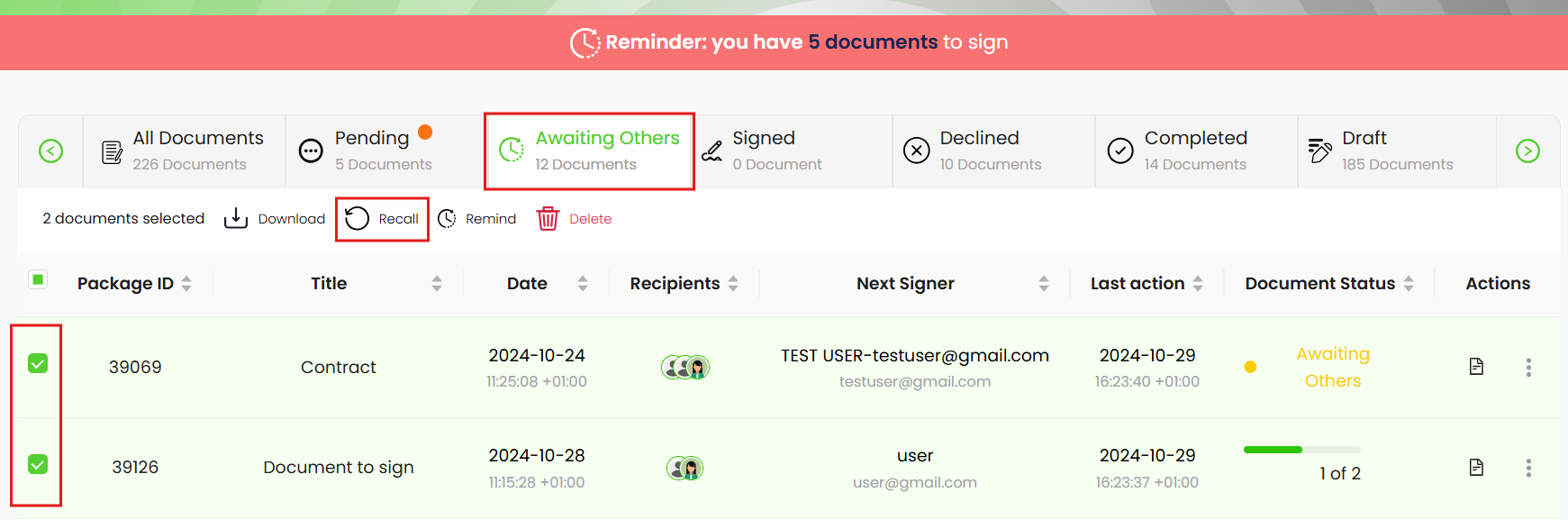
|
|
|

