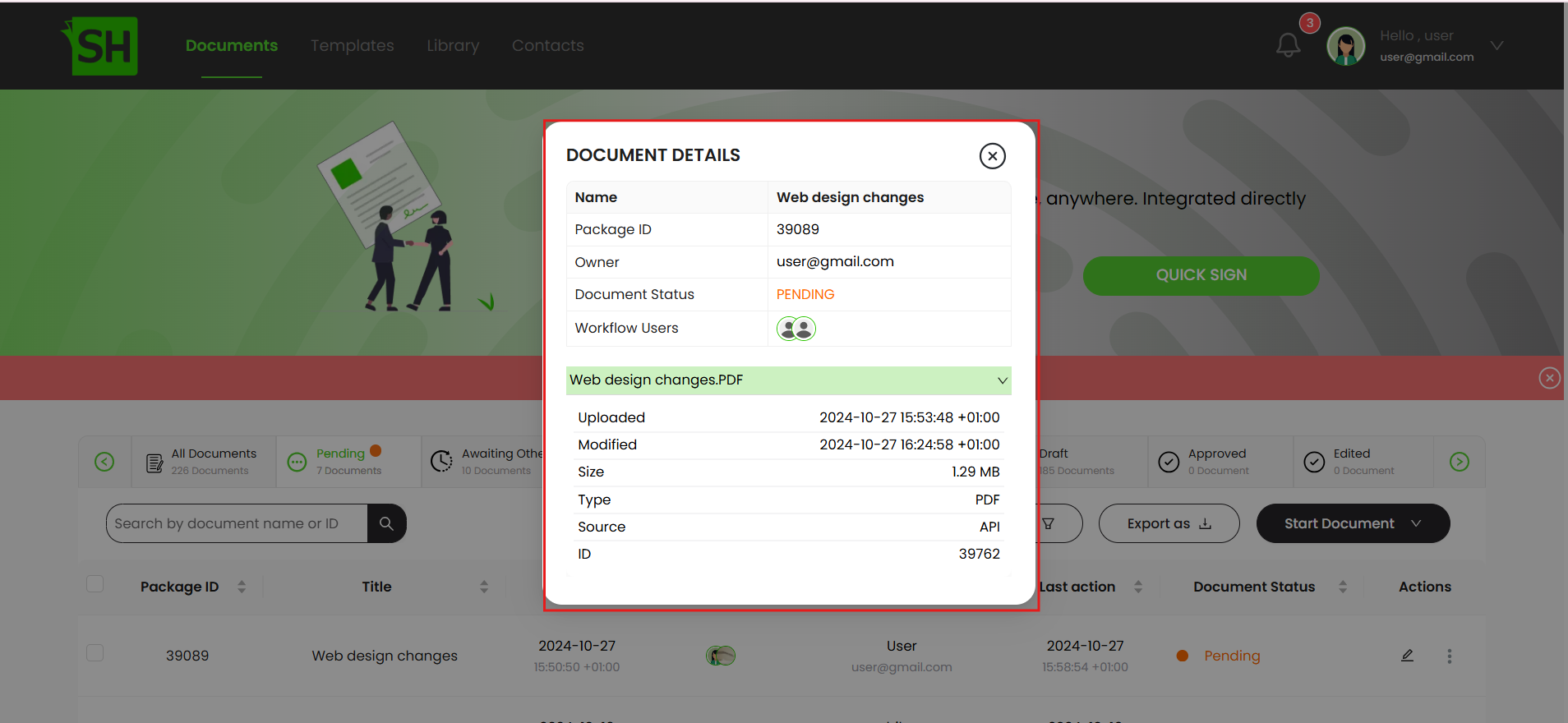View package details
At times you need to look for the other details of a document(s) package that are not visible on the document listing screen, i.e. package ID, owner name, when it was uploaded, source, etc. The "Package Details" option lets you do so, and is available for all the documents having any status in a workflow. This option is also available on the document viewer, while processing a workflow document.
View package details
- From your documents list, click the three dots button of the document whose details are required to view.
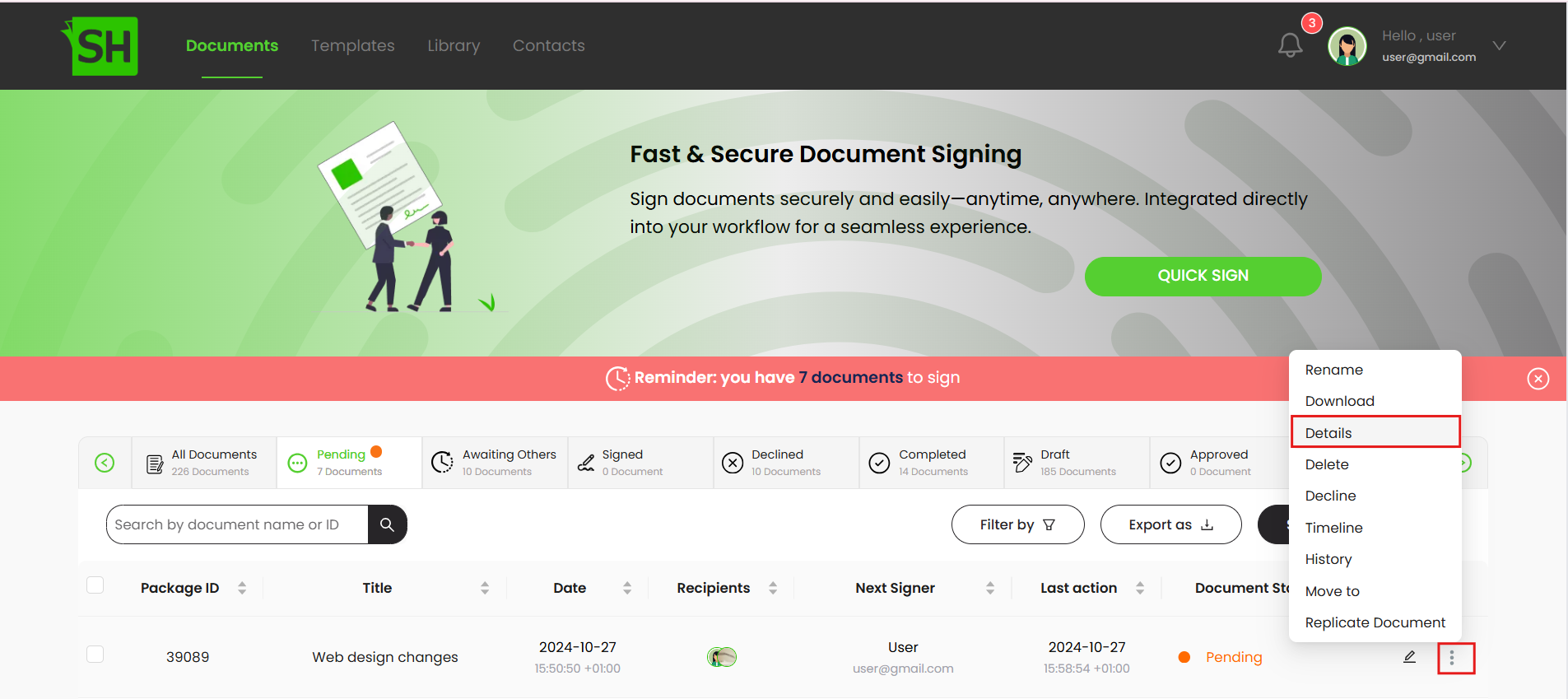
- Click Details from the appearing drop down.
The document details will be displayed, as shown below: