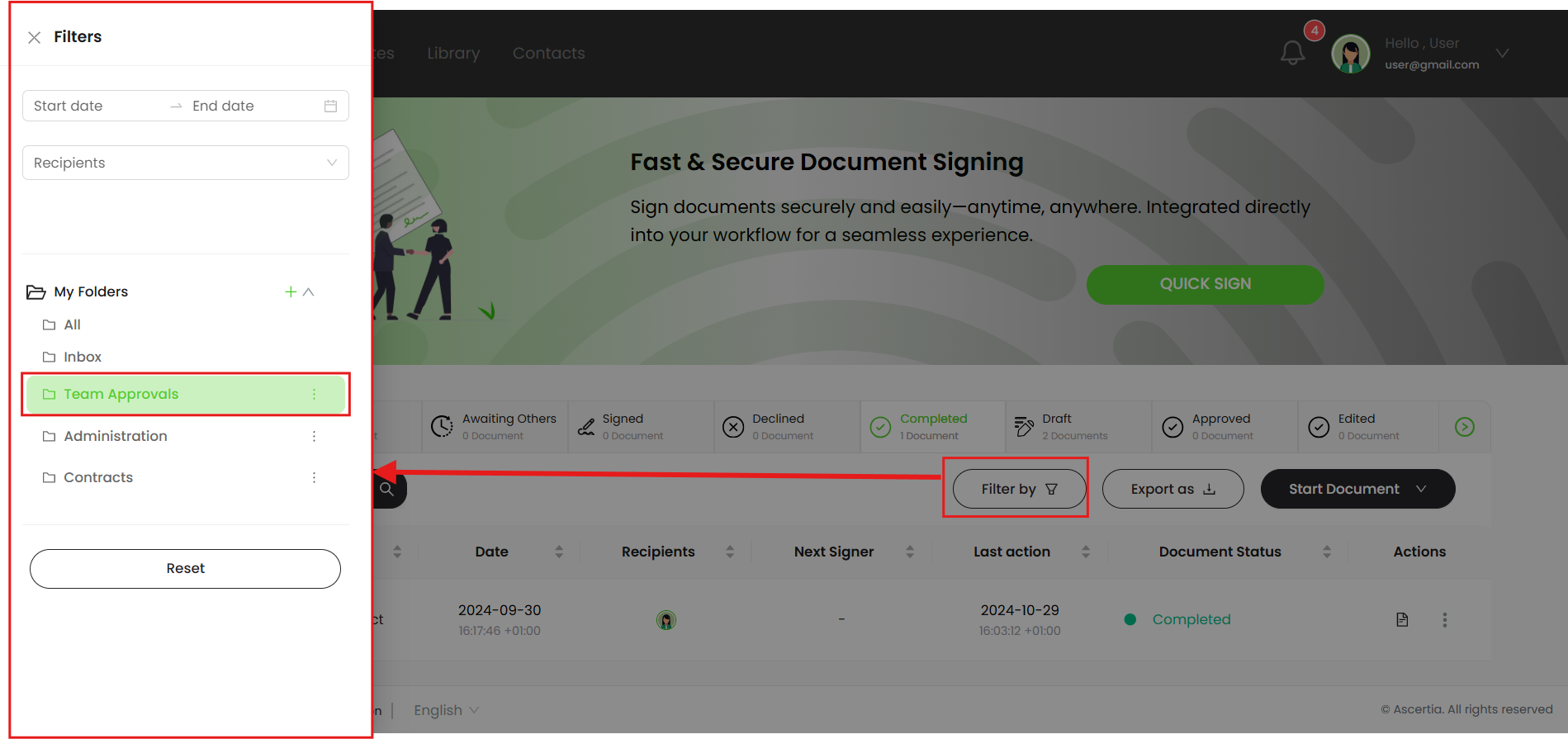Move a document
By default all your documents are listed in the "Inbox" folder. SigningHub enables you to create custom folders and shared spaces to organize your documents as required. You can freely move your files from one folder to another, and can also move them back to their previous folder. However as a shared space collaborator, you can only move Draft documents to the shared spaces.
Move a document
- From your documents list, locate and select the document(s) to move.
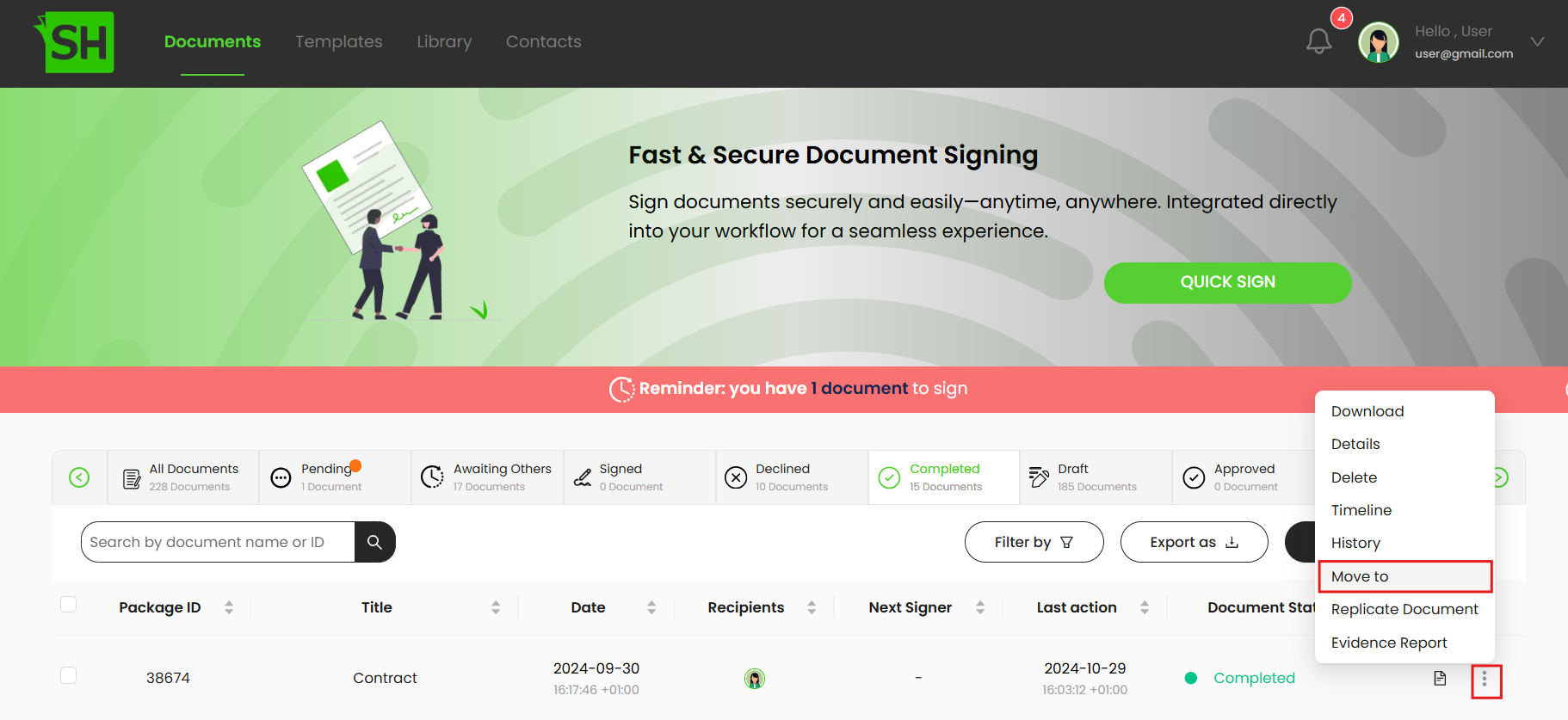
- Click the three dots menu
 and select the "Move To" option.
and select the "Move To" option. - A dialog box will appear listing all your custom folders and shared spaces, select the one to which you want to move the selected document package(s).
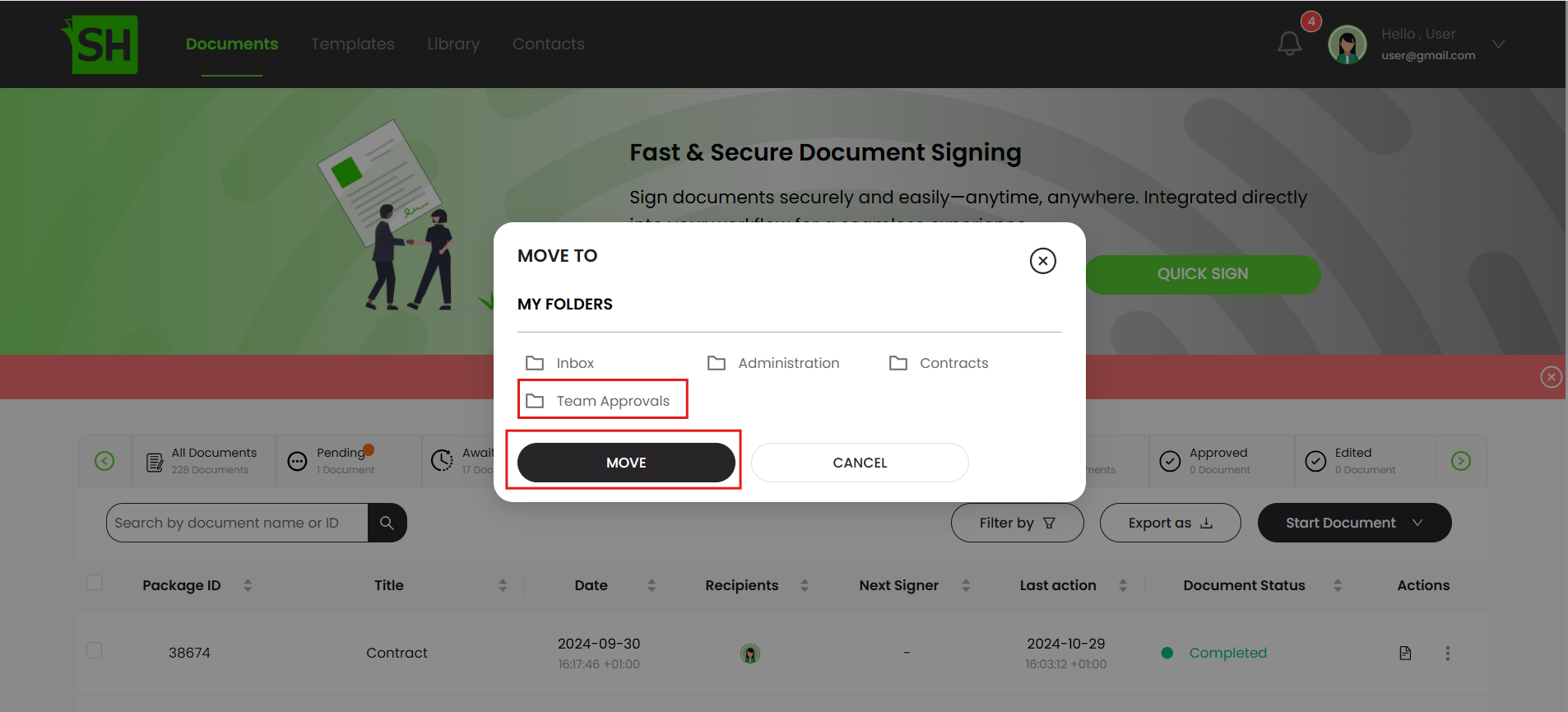
- Click the "Move" button. Your document package(s) will be moved to the selected custom folder.
- You can view your folders by clicking the
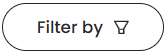 button.
button. - A slider will appear on the left side of the screen.
- In My Folders section, select the folder in which you want to display its documents.
- The table will refresh and show the documents of the selected folder.