Fill in your form components
The form components assigned to you, are particularly related to your Name, Email, Job title, Company, Date, etc. and these fields are displayed in specific color generated for you.
SigningHub will pick the required information (where applicable) from your system profile, and will display it in the respective fields in editable mode. You can change any field value (data) as required. Once saved, such information will become the permanent part of the signed PDF document.
Moreover, SigningHub embeds fonts, graphics, annotations, and other necessary content within a PDF file to make your documents fully compliant with the PDF/A-1b standard. This content embedding is required by ISO 19005-1, and is usually associated with a document's visual appearance. However a processed PDF through SigningHub may show non compliance with the PDF/A-1b standard, when a Date field or transparent PNG image rendering is used in it.
Fill in a form component field
- Open the pending document.
- Click the highlighted "Start" pointer and then click "Next" to navigate all your assigned fields one by one. The cursor will start blinking in the first yellow-orange color field (assigned to you), then in the second one, and so on. Where applicable, system will populate the relevant information in the respective fields, from your SigningHub profile in editable mode. The fields that have been marked as mandatory for you are shown with red asterisks (*). You can not leave any mandatory field blank in the document.
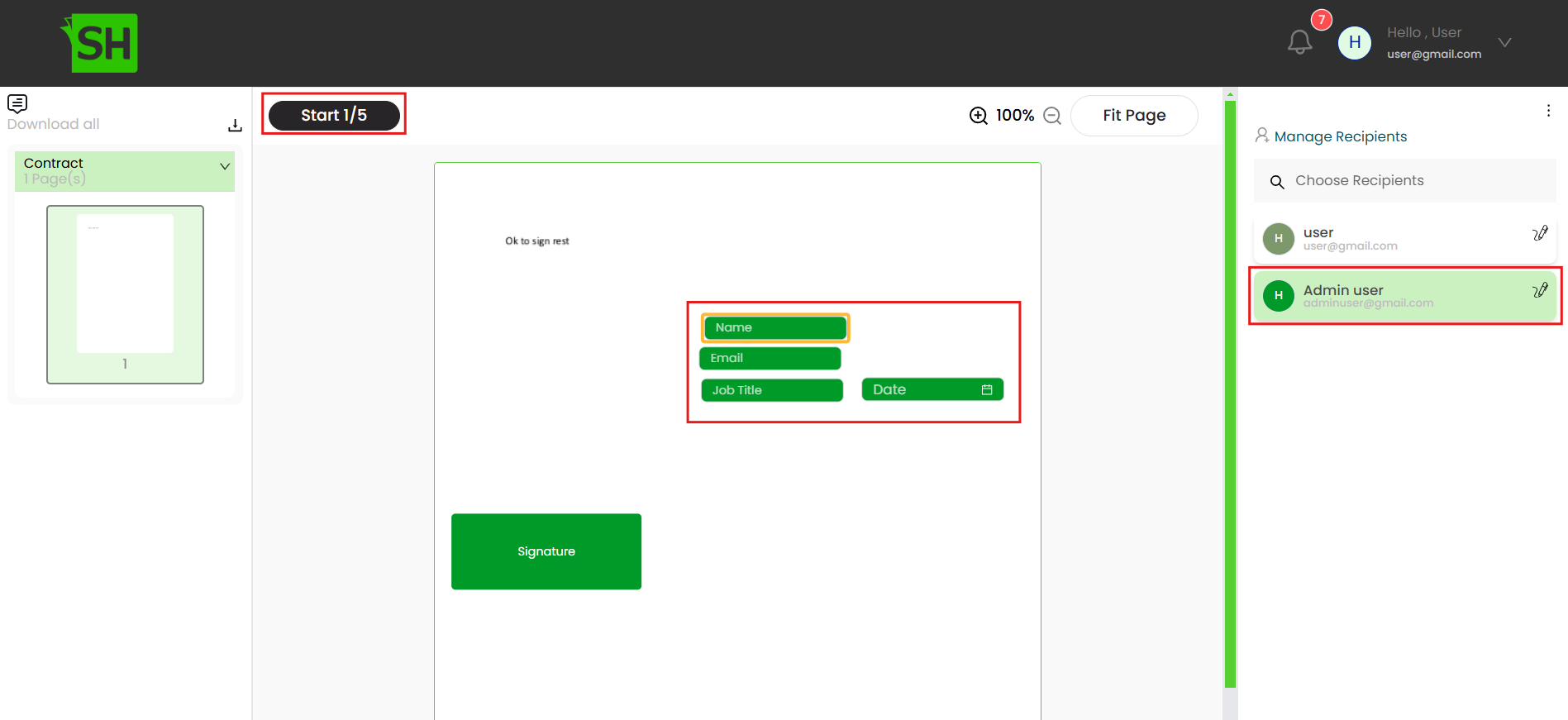
- Specify/ update the fields data as required. You cannot specify data in a field which has been assigned to someone else.
|
|
|
